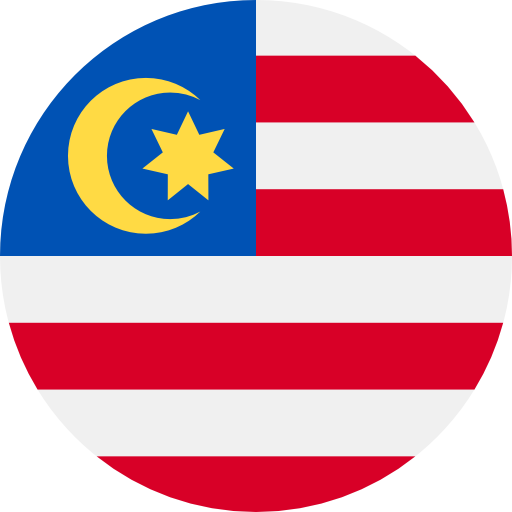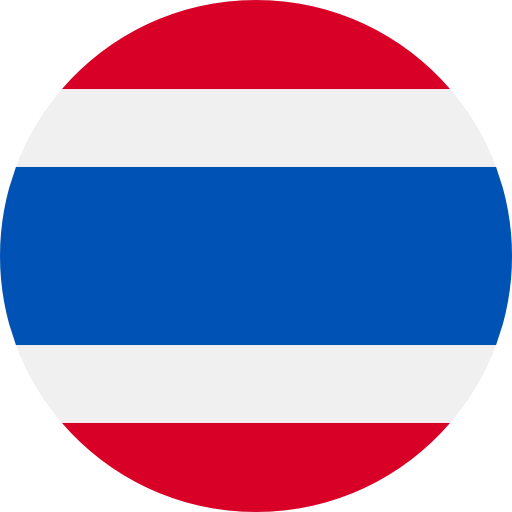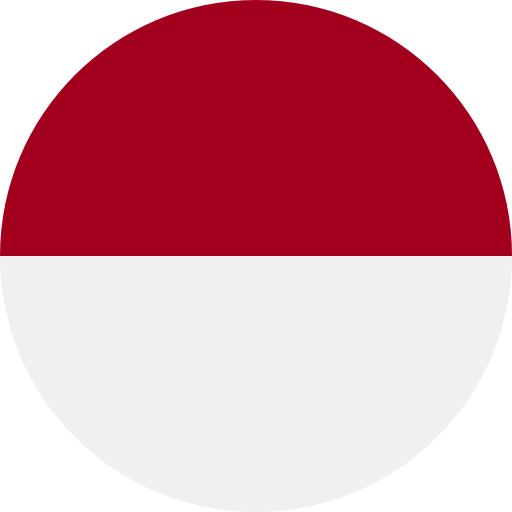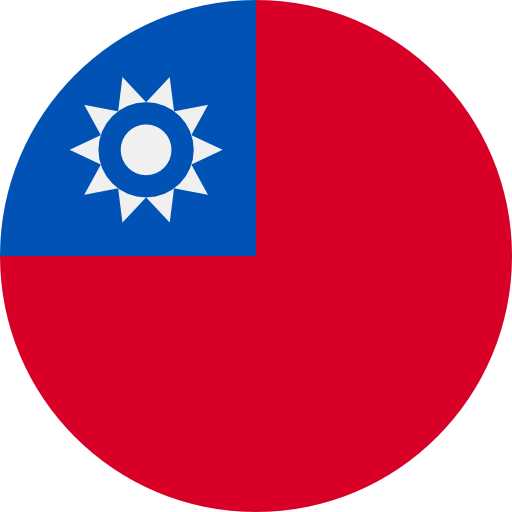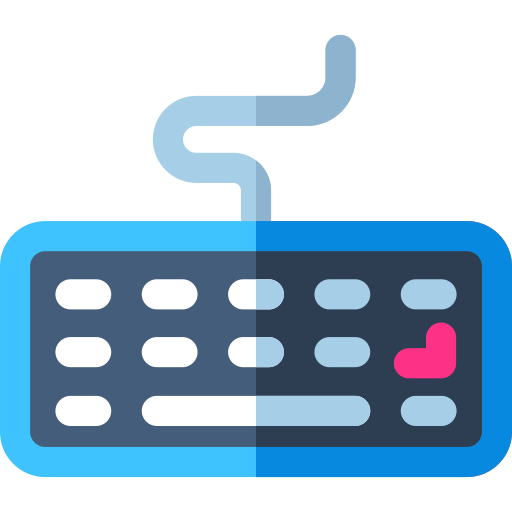HOW TO RELOAD STEAM WALLET CODES
Steam Wallet Codes are an easy way to put money into your own Steam Wallet.
Steam Wallet Codes work just like a game activation code both of which can be redeemed on Steam for the purchase of games, software, wallet credit, and any other item you can purchase on Steam.
Here is a step by step guide on how to add funds to your Steam Wallet.
Here is a step by step guide on how to add funds to your Steam Wallet.
CARA UNTUK MENAMBAH NILAI KOD STEAM WALLET
Kod Steam Wallet ialah cara mudah untuk memasukkan wang ke dalam Steam Wallet anda sendiri.
Kod Steam Wallet berfungsi seperti kod pengaktifan permainan yang kedua-duanya boleh ditebus di Steam untuk pembelian permainan, perisian, kredit dompet, dan apa-apa item lain yang boleh anda beli di Steam.
Berikut ialah panduan langkah demi langkah tentang cara untuk menambah dana ke dalam Steam Wallet anda.
Kod Steam Wallet berfungsi seperti kod pengaktifan permainan yang kedua-duanya boleh ditebus di Steam untuk pembelian permainan, perisian, kredit dompet, dan apa-apa item lain yang boleh anda beli di Steam.
Berikut ialah panduan langkah demi langkah tentang cara untuk menambah dana ke dalam Steam Wallet anda.
Adding Funds to Your Steam Wallet
(Menambah Dana ke dalam Steam Wallet Anda)
Option 1: Add funds via Steam Platform
(Pilihan 1: Tambah dana melalui Platform Steam)
- You can purchase Steam Wallet it at https://www.eclubstore.com/
(Anda boleh membeli Steam Wallet di https://www.eclubstore.com/)
- Select the amount you would like to purchase, once paid for, you will receive an email with the code(s).
(Pilih jumlah yang anda ingin beli, setelah pembayaran dibuat, anda akan menerima e-mel dengan kod tersebut.)
- Open Steam and log into your Steam account (or make one if you don't have one) Download Steam Here
(Buka Steam dan log masuk ke akaun Steam anda (atau buat satu jika anda belum mempunyai akaun) Muat turn Steam Di Sini)
- Go to "Redeem a Steam Wallet Code" shown in the picture below:-
(Pergi ke "Tebus Kod Steam Wallet" seperti yang ditunjukkan dalam gambar di bawah:-)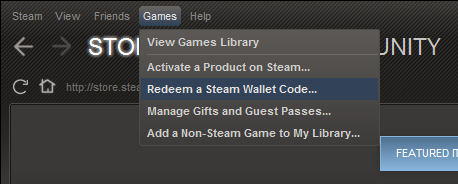
- In the resulting screen enter your code into the “Steam Wallet Code” field, click continue to proceed.
(Di skrin yang terpapar, masukkan kod anda ke dalam ruangan “Kod Steam Wallet”, kemudian klik teruskan untuk meneruskan.)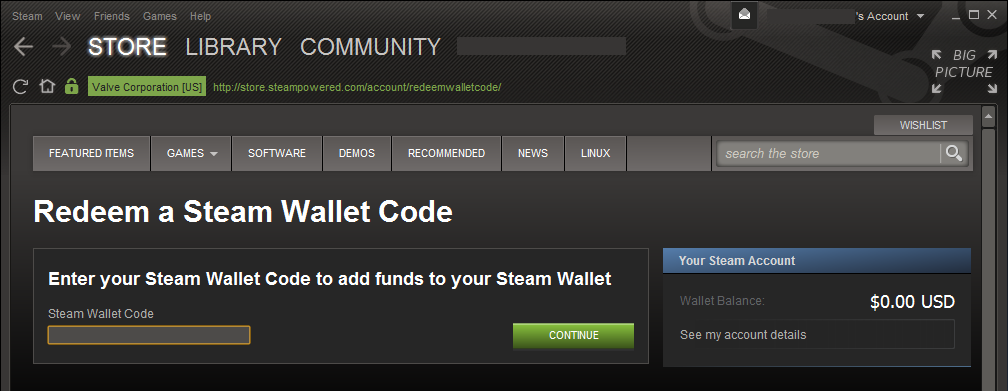
- Now you will have the amount of denomination of the wallet card added to your Steam Wallet which is viewable in the upper right corner of Steam.
(Sekarang anda akan mempunyai jumlah nilai kad dompet yang telah ditambah ke dalam Steam Wallet anda, yang boleh dilihat di penjuru kanan atas Steam.)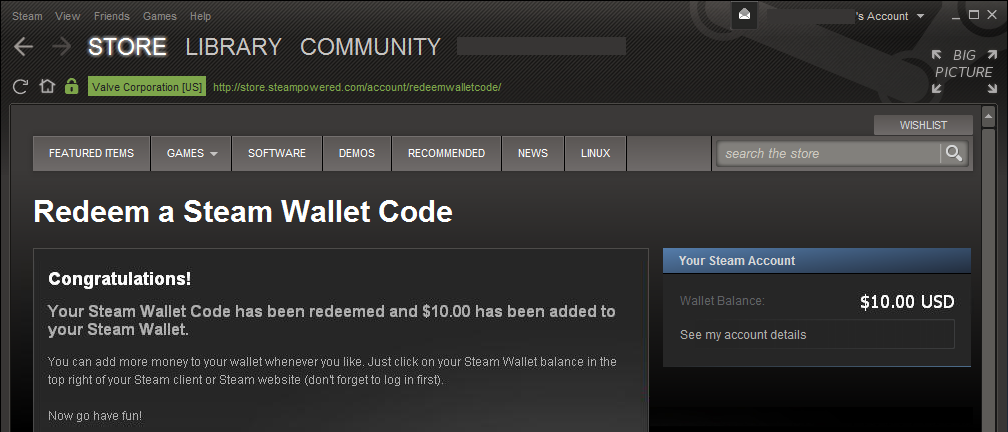
- You now have funds in your Steam Wallet and may continue to purchase products from Steam and Valve Stores.
(Anda kini mempunyai dana dalam Steam Wallet anda dan boleh terus membeli produk daripada Steam dan Valve Stores.)
Adding Funds to Your Steam Wallet
(Menambah Dana ke dalam Steam Wallet Anda)
Option 2: Add funds via Steam Website
(Pilihan 2: Tambah dana melalui Laman Web Steam)
- You can purchase Steam Wallet it at https://www.eclubstore.com/?cur=catalog/list&id=3&title=Steam_Wallet
(Anda boleh membeli Steam Wallet di https://www.eclubstore.com/?cur=catalog/list&id=3&title=Steam_Wallet)
(US$5, US$10, US$15, US$20, US$30, US$50 and US$60) - Select the amount you would like to purchase, once paid for, you will receive an email with the code(s).
(Pilih jumlah yang anda ingin beli, setelah pembayaran dibuat, anda akan menerima e-mel dengan kod tersebut.)
- Go to the Steam website here: https://store.steampowered.com/account/redeemwalletcode/
(Pergi ke laman web Steam di sini: https://store.steampowered.com/account/redeemwalletcode/)
- Login your Steam Accont at the top right of the corner of the website as shown below:
(Log masuk akaun Steam anda di penjuru kanan atas laman web seperti yang ditunjukkan di bawah:)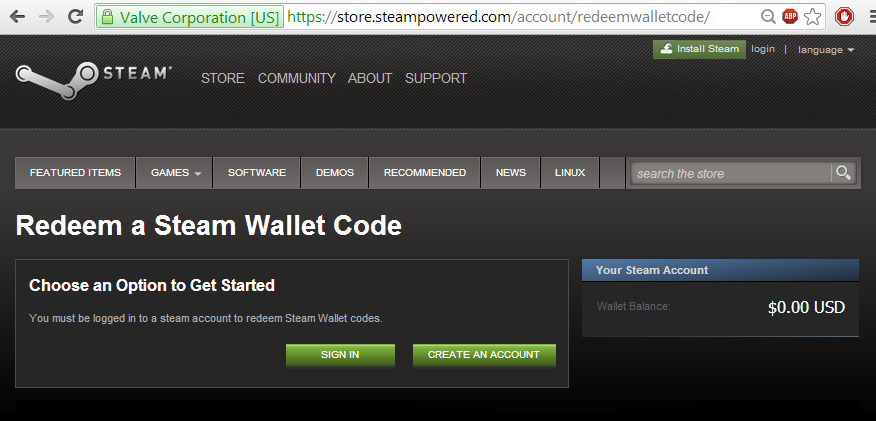
- Follow the steps as above, enter your code into the “Steam Wallet Code” field, click continue to proceed.
(Ikuti langkah seperti di atas, masukkan kod anda ke dalam ruangan “Kod Steam Wallet”, kemudian klik teruskan untuk meneruskan.)
- Now you will have the amount of denomination of the wallet card added to your Steam Wallet which is viewable in the upper right corner of Steam.
(Sekarang anda akan mempunyai jumlah nilai kad dompet yang telah ditambah ke dalam Steam Wallet anda, yang boleh dilihat di penjuru kanan atas Steam.)
- You now have funds in your Steam Wallet and may continue to purchase products from:-
(Anda kini mempunyai dana dalam Steam Wallet anda dan boleh terus membeli produk daripada:-)
- Steam (http://store.steampowered.com/)
- Valve Games Store such as Dota 2 (http://www.dota2.com/store/), Team Fortress 2 (http://store.teamfortress.com/)