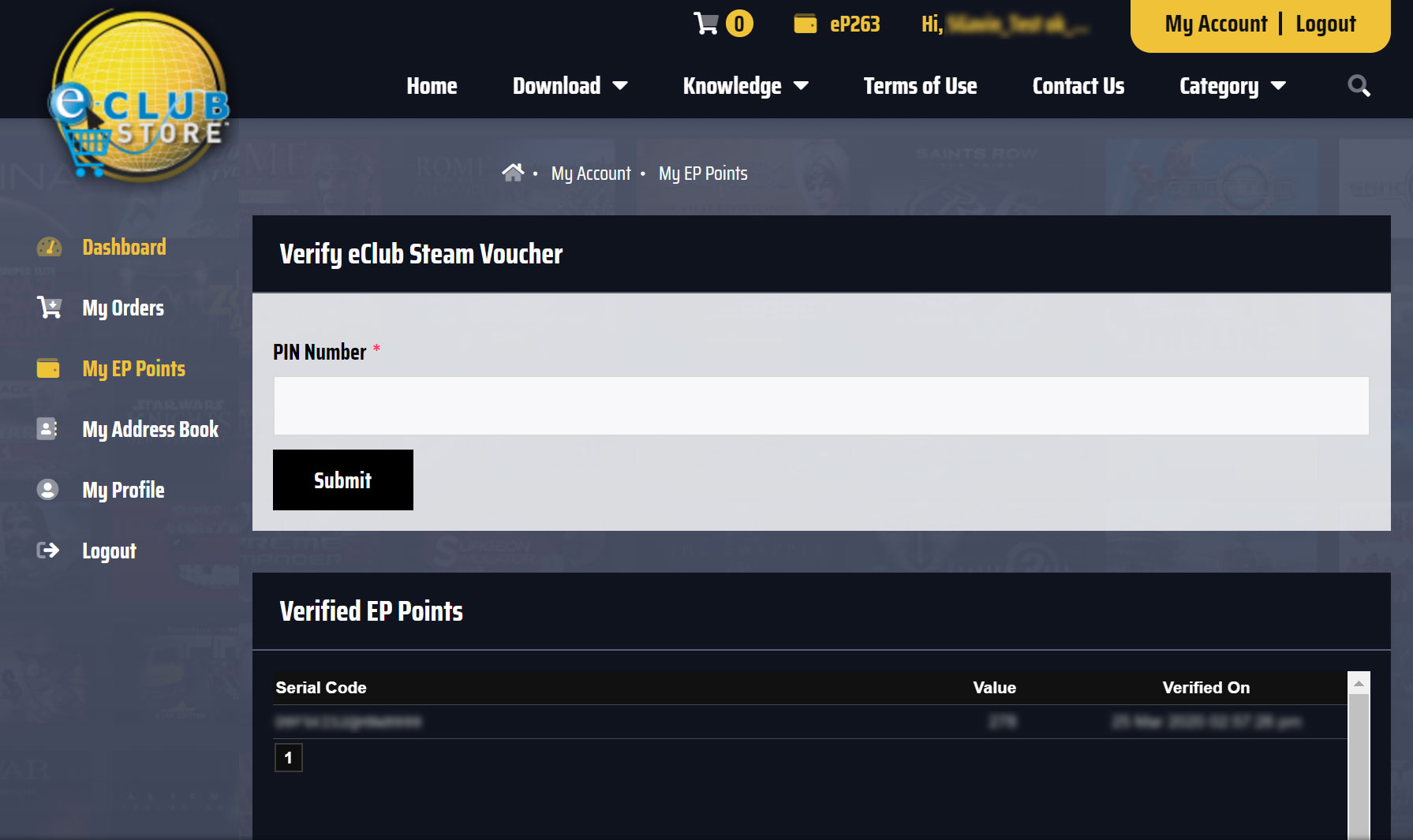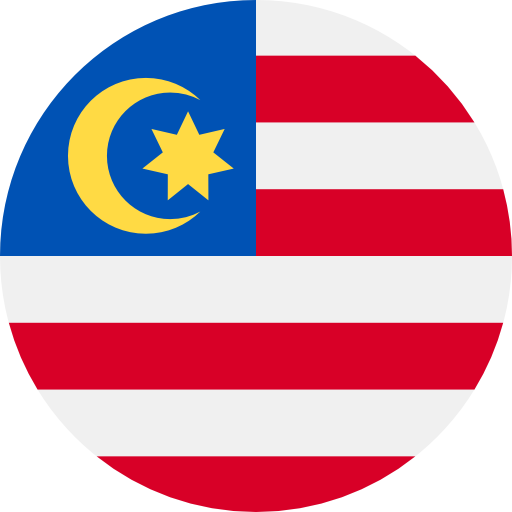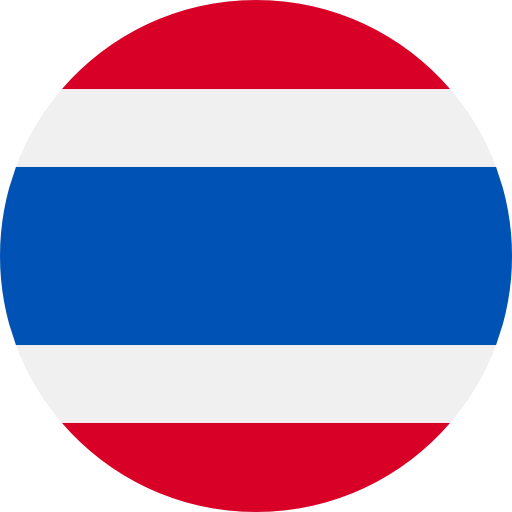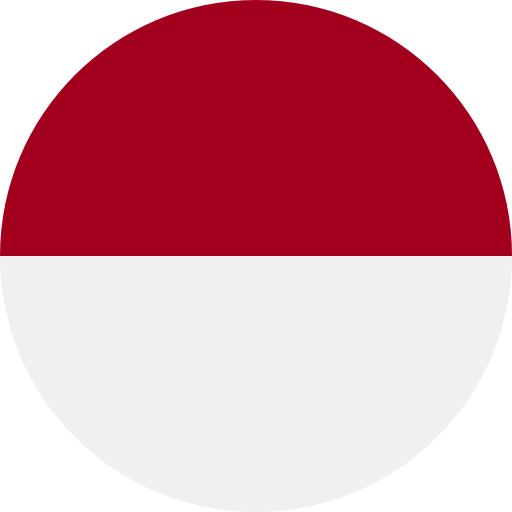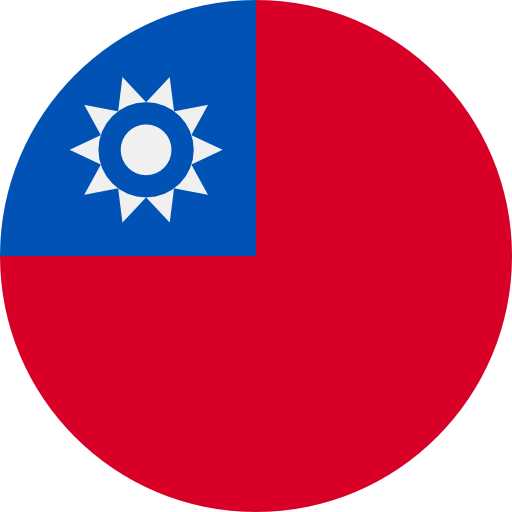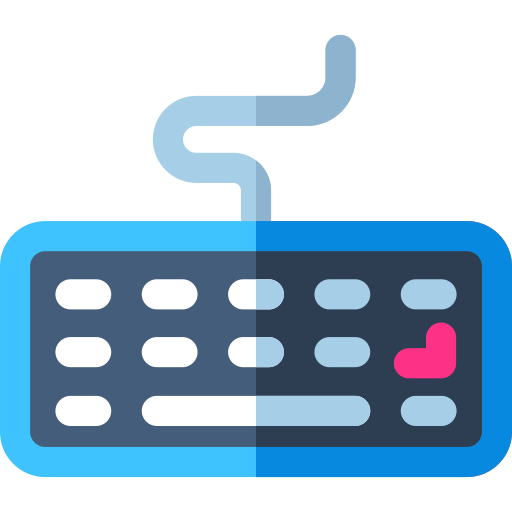How to Verify/Redeem e-Club Point
(Cara untuk Sahkan/Tebus E-Club Point)
Follow these steps to redeem EClub Point code to your eClubStore account.
(Ikut langkah-langkah ini untuk menebus kod EClub Point ke akaun eClubStore anda.)
(Ikut langkah-langkah ini untuk menebus kod EClub Point ke akaun eClubStore anda.)
Step 1: Login eClubstore Account
(Langkah 1: Log Masuk Akaun eClubstore)
Login your eClubstore account: https://www.eclubstore.com/login
(Log masuk akaun eClubstore anda: https://www.eclubstore.com/login)
(Log masuk akaun eClubstore anda: https://www.eclubstore.com/login)
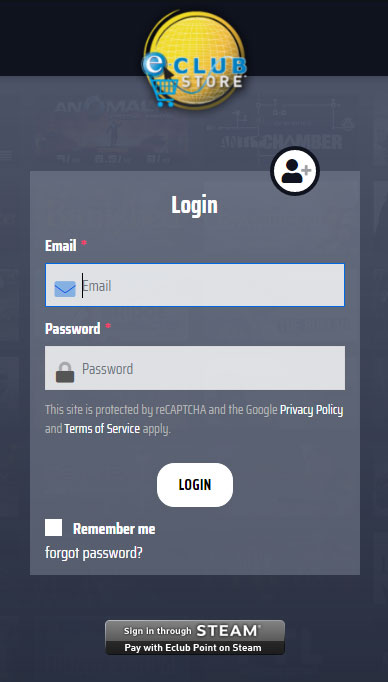
Step 2: Input EClub Point Code
(Langkah 2: Masukkan Kod EClub Point)
Click on the eP on top of the page to go to ePoints page:
https://www.eclubstore.com/account/eppoints
(Klik pada eP di bahagian atas halaman untuk pergi ke halaman ePoints:
https://www.eclubstore.com/account/eppoints)
(Klik pada eP di bahagian atas halaman untuk pergi ke halaman ePoints:
https://www.eclubstore.com/account/eppoints)
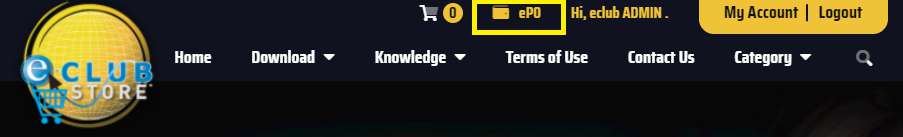
Step 3: Verify Code to Redeem
(Langkah 3: Sahkan Kod untuk Tebus)
Input the PIN Number to Verify eClub Point. Click "Submit" to redeem.
(Masukkan Nombor PIN untuk mengesahkan EClub Point. Klik "Submit" untuk menebus.)
(Masukkan Nombor PIN untuk mengesahkan EClub Point. Klik "Submit" untuk menebus.)
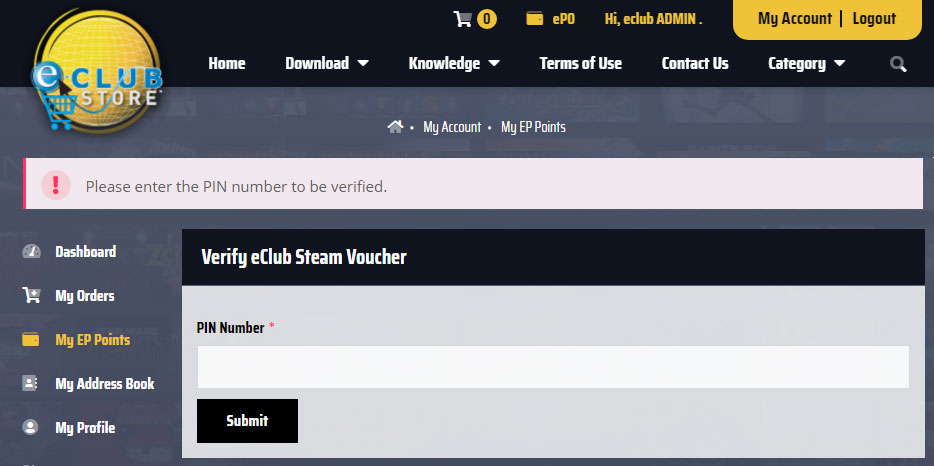
Step 4: Success!
(Langkah 4: Berjaya!)
You can now view Verified EP Points at the below section. Copy this code and redeem it in your Steam account.
Follow this >> GUIDE << to reload your Steam Wallet
Anda kini boleh melihat EP Points yang telah disahkan di bahagian bawah. Salin kod ini dan tebus di akaun Steam anda.
Ikuti >> PANDUAN << ini untuk menambah nilai Steam Wallet anda.
Anda kini boleh melihat EP Points yang telah disahkan di bahagian bawah. Salin kod ini dan tebus di akaun Steam anda.
Ikuti >> PANDUAN << ini untuk menambah nilai Steam Wallet anda.