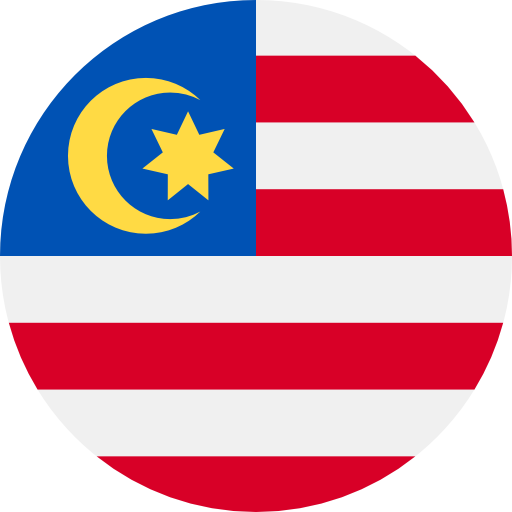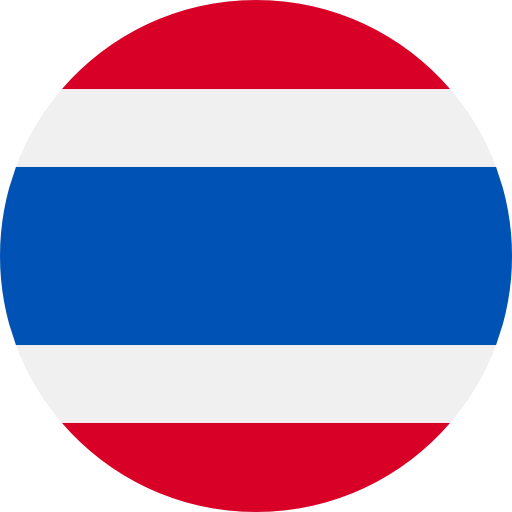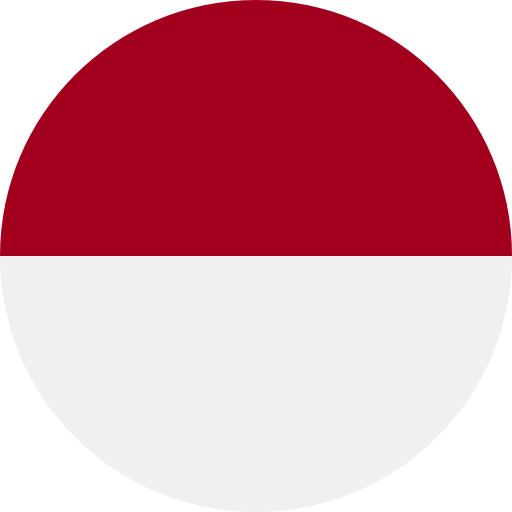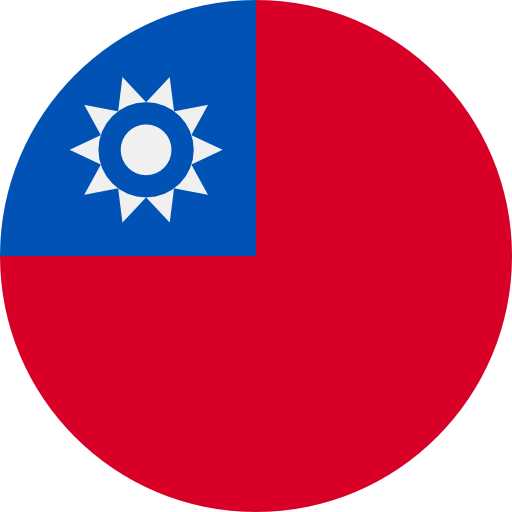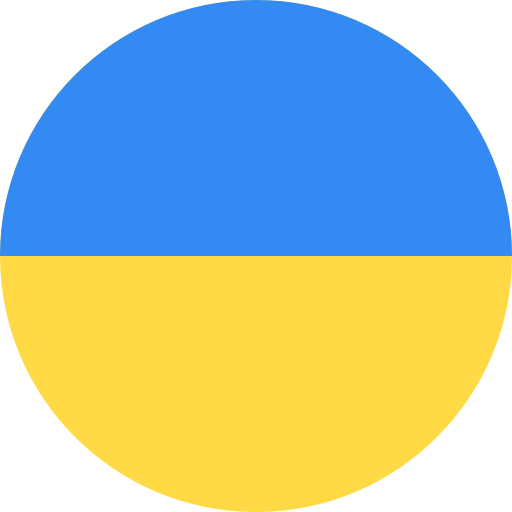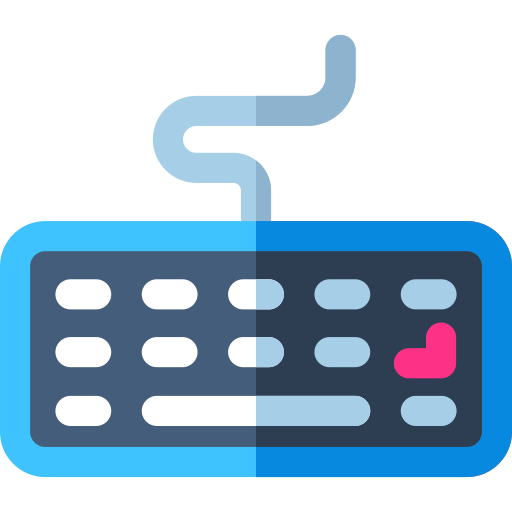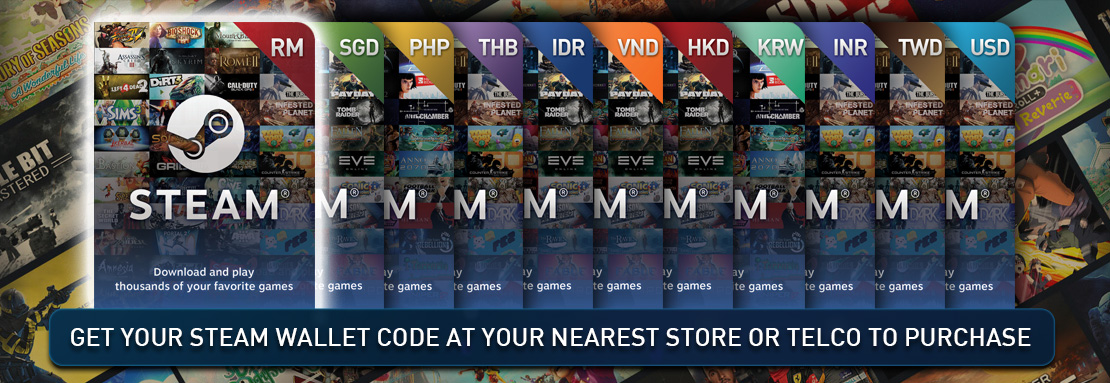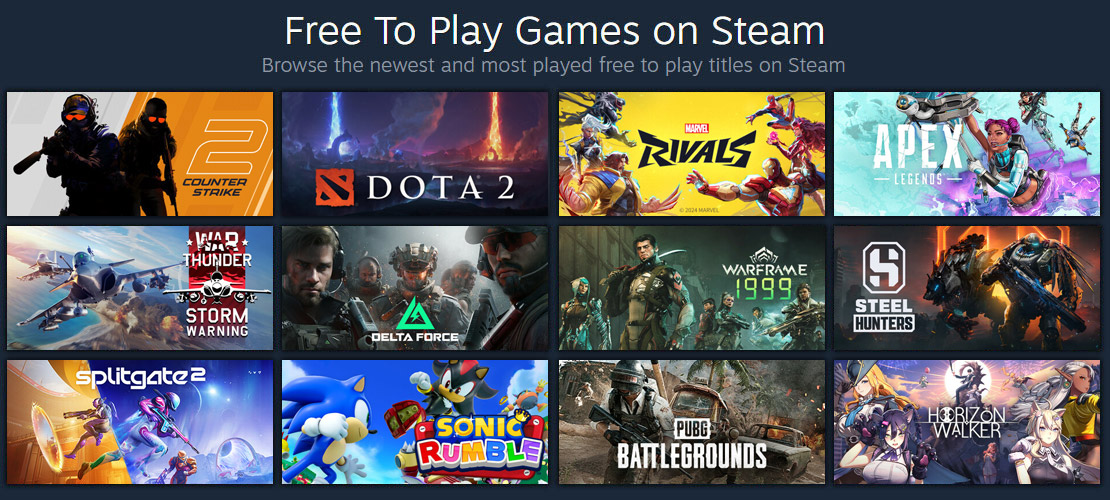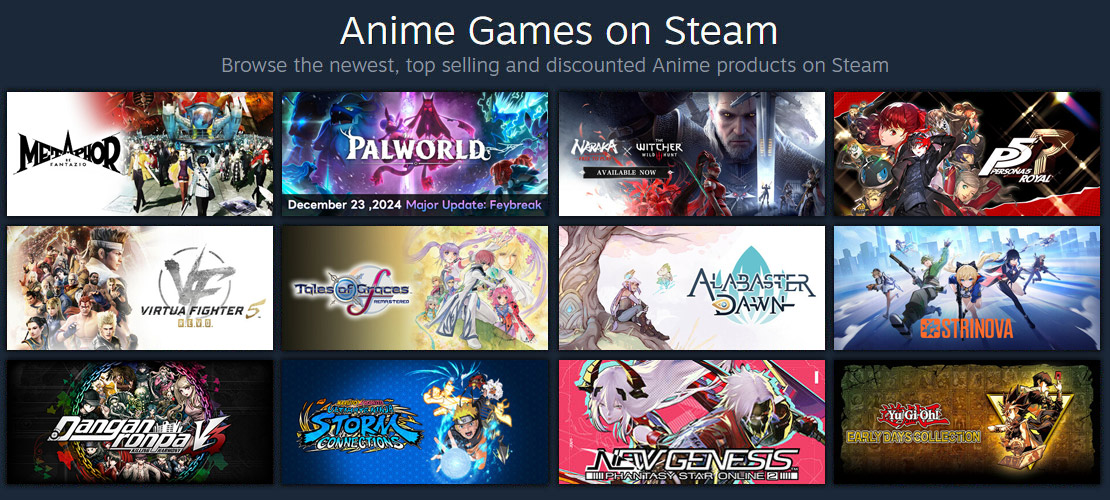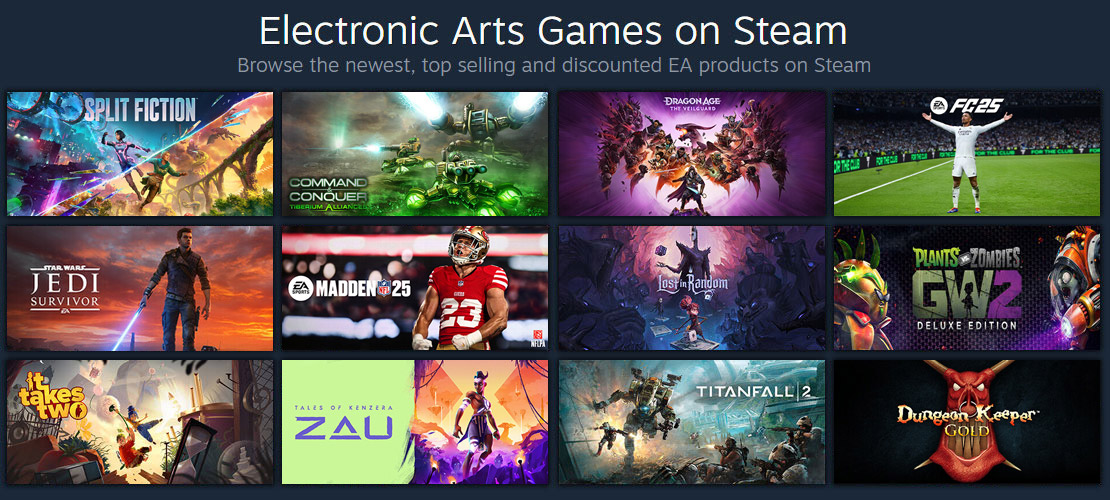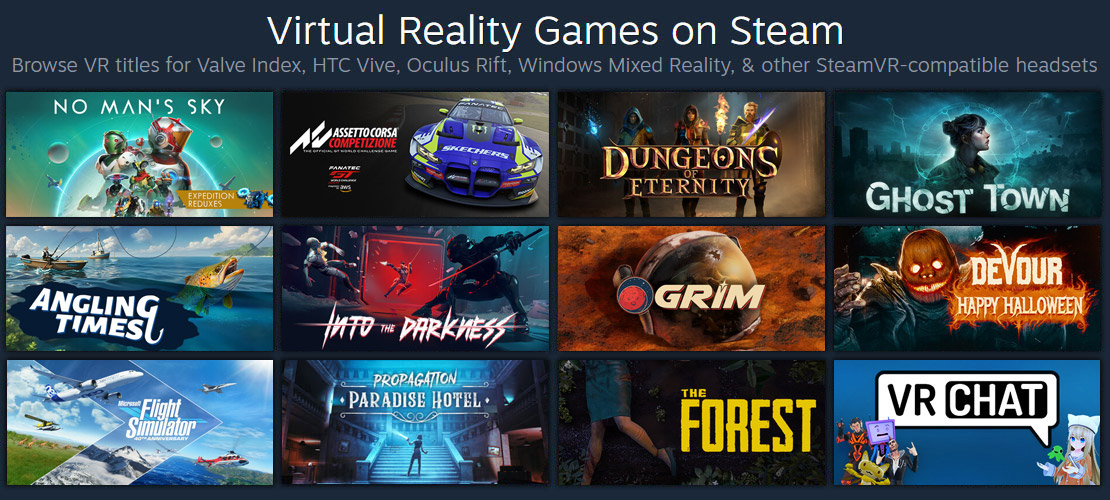- Home
- Merchandise
-
Knowledge
-
Payments Options
- Alipay
- eClub Points (eP)
- Maybank2u (Internet Banking)
- Boost Wallet
- CIMB (Internet Banking)
- Alliance Online
- AM Bank (Internet Banking)
- RHB (Internet Banking)
- Hong Leong (Internet Banking)
- Bank Rakyat (Internet Banking)
- AffinOnline
- myBSN
- Bank Muamalat (Internet Banking)
- Public Bank (Internet Banking)
- Bank Islamic (Internet Banking)
- Touch N GO
- OCBC (Internet Banking)
- Standard Chartered Bank (Internet Banking)
- Sign into ECLUBSTORE using your Steam account
- eClub Point (eP) Guide
- How to Reload Steam Wallet
- Online Redeem
- Security Features
- Shipping and Delivery
- Support Site
-
Payments Options
- Terms of Use
- Contact Us
-
Category
- Steam Digital Code - Malaysia
- Steam Digital Code - Singapore
- Steam Digital Code - Thailand
- Steam Digital Code - Indonesia
- Steam Digital Code - Philippines
- Steam Digital Code - Vietnam
- Steam Digital Code - Hong Kong
- Steam Digital Code - Taiwan
- Steam Digital Code - South Korea
- Steam Digital Code - India
- Steam Digital Code - South Africa
- Steam Digital Code - Ukraine
- Merchandise
- Dota 2
- Plush & Figurines
- Hardware
- Apparel
- Accessories
- Miscellaneous
- Home
- Merchandise
-
Knowledge
-
Payments Options
- Alipay
- eClub Points (eP)
- Maybank2u (Internet Banking)
- Boost Wallet
- CIMB (Internet Banking)
- Alliance Online
- AM Bank (Internet Banking)
- RHB (Internet Banking)
- Hong Leong (Internet Banking)
- Bank Rakyat (Internet Banking)
- AffinOnline
- myBSN
- Bank Muamalat (Internet Banking)
- Public Bank (Internet Banking)
- Bank Islamic (Internet Banking)
- Touch N GO
- OCBC (Internet Banking)
- Standard Chartered Bank (Internet Banking)
- Sign into ECLUBSTORE using your Steam account
- eClub Point (eP) Guide
- How to Reload Steam Wallet
- Online Redeem
- Security Features
- Shipping and Delivery
- Support Site
-
Payments Options
- Terms of Use
- Contact Us
-
Category

























The website uses cookies to ensure you get the best experience on our website.