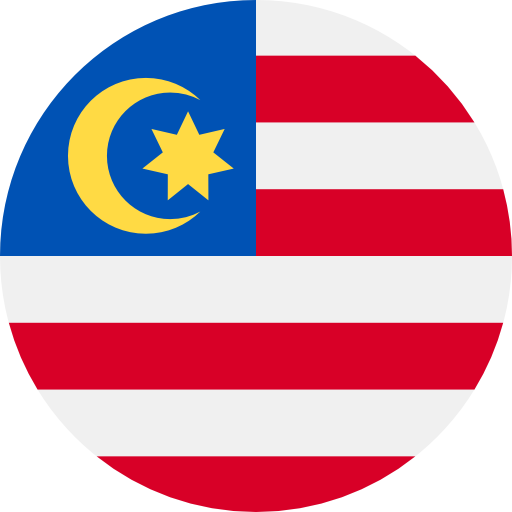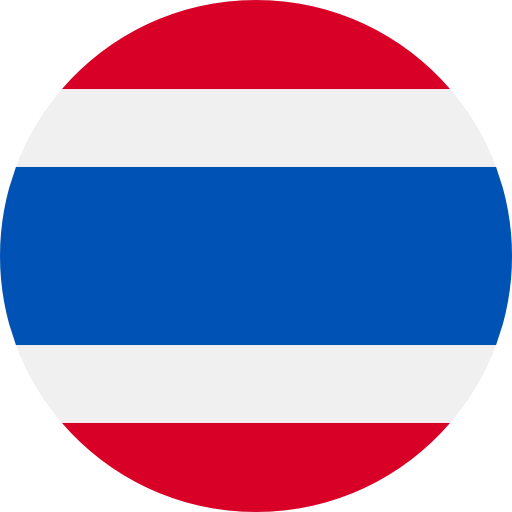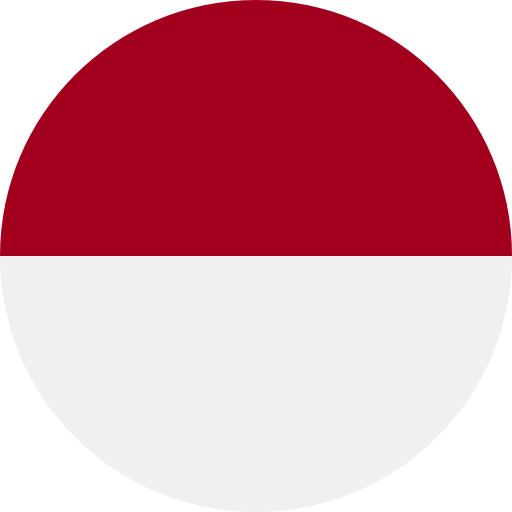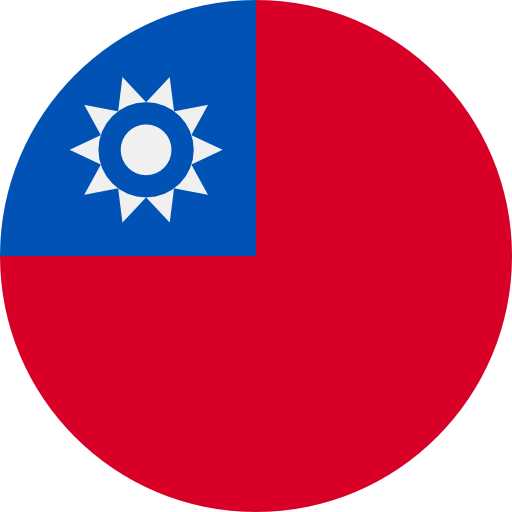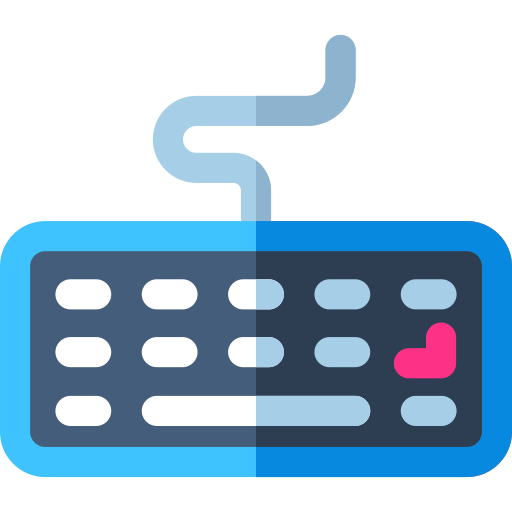STEAM AND VALVE SUPPORT
( SOKONGAN STEAM DAN VALVE )
HOW TO INSTALL STEAM
( CARA MEMASANG STEAM )
- Download and install STEAM from http://store.steampowered.com/about/
( Muat turun dan pasang STEAM dari pautan berikut: http://store.steampowered.com/about/ ) - Login to your STEAM account and you are able to access your game in the library.
( Log masuk ke akaun STEAM anda dan anda boleh mengakses permainan anda di dalam "Library" )
ACTIVATING A PRODUCT KEY
( AKTIFKAN KUNCI PRODUK )
- Click on “ADD A GAME” at lower left corner of STEAM platform and select “Activate a product on STEAM”.
( Klik pada "ADD A GAME" di bahagian kiri bawah platform STEAM dan pilih "Activate a product on STEAM". ) - Key in your CD-Key.
( Masukkan Kunci CD (CD-Key) anda. )
IS THERE A LIMIT TO THE NUMBER IF MACHINES THAT CAN BE AUTHORIZED AT ONCE?
( ADAKAH TERDAPAT HAD BILANGAN MESIN YANG BOLEH DIBENARKAN (AUTHORIZED) PADA MASA YANG SAMA? )
No, there's no limit. Steam Guard is aimed to protect the value that is yours, not limit your access to your stuff.
As always, you can access your Steam account and library from as many machines as you'd like.
Learn more about STEAM GUARD here - http://steamcommunity.com/sharedfiles/filedetails/?id=153396149
(Tidak, tiada had. Steam Guard bertujuan untuk melindungi nilai yang menjadi milik anda, bukan menghadkan akses anda kepada barangan anda.
Seperti biasa, anda boleh mengakses akaun dan pustaka Steam anda dari seberapa banyak mesin yang anda mahu.
Ketahui lebih lanjut tentang STEAM GUARD di sini - http://steamcommunity.com/sharedfiles/filedetails/?id=153396149)
RECLAIMING A HIJACKED STEAM ACCOUNT - HOME USER
( MENUNTUT SEMULA AKAUN STEAM YANG TELAH DIAMBIL ALIH - PENGGUNA RUMAH )
How can I reclaim a lost or hijacked Steam account?
(Bagaimanakah saya boleh menuntut semula akaun Steam yang hilang atau telah diambil alih?)
>>> Submit a Ticket to Steam Support
>>> ( Hantar Tiket kepada Sokongan Steam )